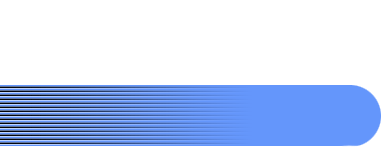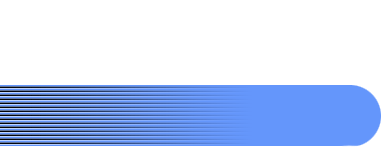Here you will find the information and news regarding the new version of the XIR, as well as any other development news.
Order a V2 XIR Here.
Contents
Latest features (in addition to v1 features):
- Button Press is programmable for Turn ON/OFF
- Ability to disable/enable any of the XIR features
- IR command learning
- 'Turn Off' Button Needs to be pressed 3 times to turn off Xbox (customizable in v2.1+)
- Mod On/Off Push Button Delay Selectable (For modchips that are enabled based on the power button)
- Serial and USB Based Programmers available
- Control Eject Button (v2.2+)
- Turn On/Off External LED (or set of connected led's) (v2.1c)
- Power On button (power or eject) is swappable to allow control of modchips that use Eject to determine enable/disable modchip.(v2.5+)
Try the new V2 XIR:
- Current XIR Customers upgrade for free. XIR Programming Cable needed for full use of new xir features.
- All XIR's (any revision/model) is upgradable as per above (free)
- XIR V2 Beta and Programming cable are available for purchase.
- If for whatever reason the beta doesnt work for you, you can always have the older stable FW flashed for free
Firmware Revision History
V2.0 is now in beta testing.
V2.1 Added: includes customizable number of button presses for turn off.
V2.1c Temporary Added: external led control is available upon request.
V2.2 Added: control over eject.
V2.3 Minor Programming Changes
V2.4 Slight changes in Programming Routine to support Java based Programming Software
v2.5 Power/Eject Buttong for Power On is Swappable. Minor IR recognition updates. Simplified algorithm.
XIR Programming Cable Info:
The programmer is used to change the settings of the XIR V2, including the ability to learn new IR codes.
Do note that the programmer will not allow you to upgrade the firmware on the XIR.
The programmer (serial version):
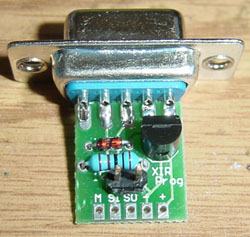
Programmer includes wire harness for connecting to the XIR, but is not shown above.
You can build the serial programmer see
here
The programmer (usb version):
New Version:

Old Version:

A screen shot of the XIR Programming Software V2.0 currently in development (2.3.1 is latest).

The software has been tested on Apple Mac Computer using Virtual PC.
Installation Instructions
Install the same as a normal XIR, see left side for installation guides.
XIR Programming Cable - Serial
Jumper Pin Settings: (Only for serial programmer)
- Jumpered: Programming Mode
- Jumper Removed: Normal Mode
XIR Programming Cable - USB V1
No jumpers needed. In the "Settings" -> "Programmer Type" set it to "USB Programmer".
XIR Programming Cable - USB V2
No jumpers needed. In the "Settings" -> "Programmer Type" set it to "USB Programmer V2".
If the programming software doesnt load due to the error 'Missing file: MSCOMM32.OCX', download it
here. Sorry for the inconvinience.
Programming Instructions:
1) Connect the programming cable into the serial port of your computer (preferably COM 1)
2) Place jumper such that the jumper bridges the 2 pins on the side of the XIR (or programming cable depending on the version you have). This sets the XIR to programming mode.
2a) If you have the Programmer on the Green board, the jumper will not be there, the connection will be soldered. Whenever the cable is plugged into the XIR, the XIR will be forced into programming mode.
3) Insert programming cable (pin header side) into the side of the XIR. Ligning up the white marks on the XIR with the white mark on the pin header of the programming cable.
4) Load up XIR Programming Software (
Download Here) and click on the menu 'XIR Version' if you have connected everything succesfully you should see the version of the firmware on the XIR displayed in a message box.
5) More detailed instructions to follow. Program is somewhat intuitive. All codes are in HEX.
- 1st, Load the settings from the XIR.
- 2nd, Use the learn function (Under tools -> Learn Mode) and get the codes for a new button from the dvd remote
OR Use the existing list of codes (Under Tools - > Show List of Codes).
- 3rd, Paste new command codes into the main window for the function you desire, change any of the other settings.
- 4th, 'Write All'
6) Remove jumper from pins, Remove programming cable. Install XIR in Xbox.
Programming Software History:
- See 'whats new.txt' in the archive for revision history from now on.
-
2.3.1 - Added support for USB Programming Cable V2.
- 2.2.23 - Ability to turn on xbox via Eject button, control modchips that use eject to enable/disable mod.
- 2.2.19 - Learning mode crash bug fixed.
- 2.2.18 - Speed enhancements and FW 2.3 Version Check bug Fix
- 2.2.14 - USB Programmer Support, Improved read/write speed.
- Utility to aid in finding the COM port of USB Programmer.
- 2.2.10 - Allows changing of COM Port.
- 2.2.9 - Update/Fix for non US/Canada region settings (Dreaded Error 13 on load)
- 2.2.5 - Update/Fix for Learning Mode problems
- 2.2.4 - Adds 2 settings critical for programming xir after it is installed in the xbox.
- 2.1.1 - Programming routines updated, IR Codes list added to software. Extra configuration for V2.2 XIR FW.
Hardware History:
- USB Programming Cable V2 in the works
- Programming Cable is now in manufactured PCB form
- Removed nessesity of Jumper on XIR Unit for setting programming mode, as of RevG XIR PCB. (Moved to Programmer / Software)