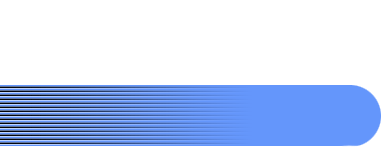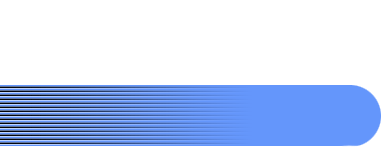XIR Pro Kit Installation Guide
Step 1 - Locate the Connector with 2 wires, Light Colored wire and Dark Colored wire.

Xbox Version 1.2-1.5:
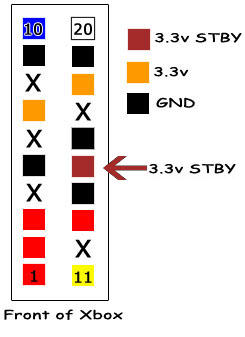

Insert the Light Colored wire into the molex connector in the wire labeled '3.3v STB'.
Insert the Dark Colored wire into the molex connector labeled '3.3v'
Insert the Red wire into the molex connector labeled 'GND'
Step 2 - Locate the single blue/green colored wire and solder to 'PWR ON' on the back of the front panel of the xbox.
Taking care so that the wire does not make contact with the metal casing of the xbox

Step 3 - If the IR receiver is seperate, locate the IR Receiver and connect to the XIR Unit in the proper connector.

Step 4 - Hide the XIR underneath the molex wires (to the right of the molex connector) as show in the pictures below:

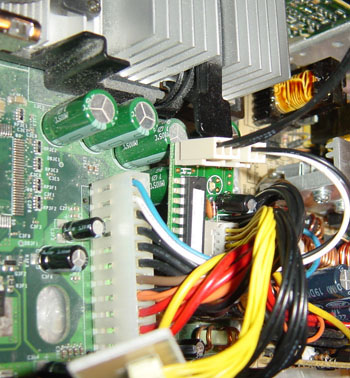
Step 5 - Hide the IR Sensor by sliding it thru the front bottom grill

Installation is Complete.
Once the XBOX has power connected, the XIR's LED should remain turned on.
|